Want to draw watercolor with Photoshop brushes? This set of GrutBrushes allows you to draw a variety of watercolor illustrations by PS!
- Comic Black Rainbow

- Aug 19, 2024
- 7 min read

Hello! cutie, I am Comic black rainbow.
After using digital painting, it's convenient for us to do a variety of different creations.
But one thing that many hand painters criticize about digital painting is that they believe that digital painting cannot produce the sense of flow and randomness that is similar to hand-painted textures.
This was indeed the case when digital painting first came out.
But with the advancement of software and technology, now it is no longer impossible to use digital painting to create this hand-painted sense of randomness and flow!
Because I discovered GrutBrushes, a set of hand-painted brushes with extremely realistic textures!
If you have used digital painting, you will probably know digital painting brushes with dry media can generally produce a hand-painted look.
However, it is difficult for water-based media to show the fluidity and randomness of water and paint in digital painting.
That's why after discovering this set of brushes, I was so pleasantly surprised!
Because GrutBrushes is a set of brushes that allow me to experience the process of painting with real watercolors.
It allows me to easily create hand-drawn watercolor illustrations.
So if you are a hand-drawing person, hope that after you switch to digital painting, you can still draw hand-painted watercolor illustrations, or maybe you are already doing digital painting, you hope that you can draw some watercolor works that are closer to the real hand-painted texture.
Then come and see quickly what I discovered when painting with this set of watercolor brushes, things to note, and tips to use!
Further reading you might find interesting:
(The video has English subtitles.)
●GrutBrushes official website
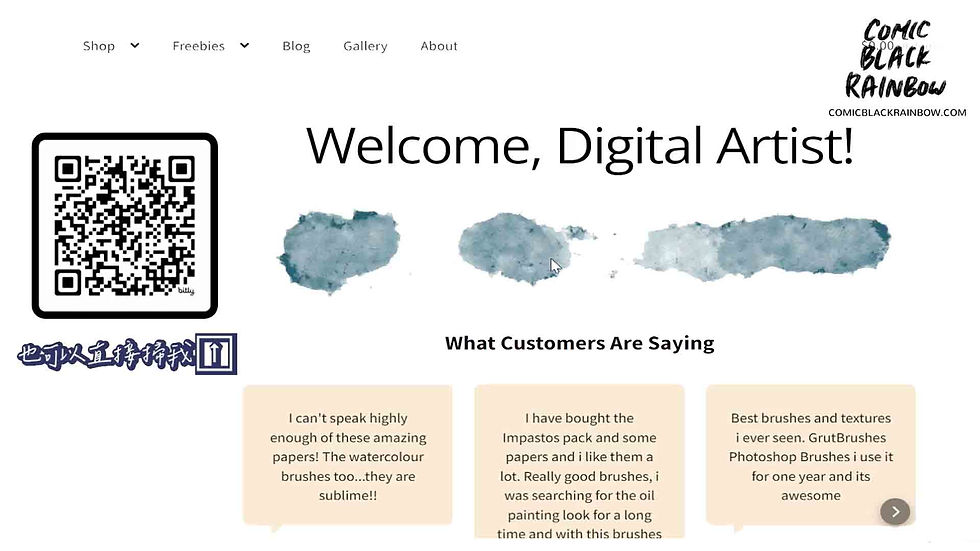
Before we test these brushes, let me introduce you to this set of Photoshop hand-painted brushes from GrutBrushes. Although various types of brushes are also sold individually, buying a complete set is the most cost-effective!
I am currently collaborating with GrutBrushes. By purchasing this set of Photoshop brushes through my link, you will receive an exclusive bonus link from me. This bonus link will provide the line art and PSD files from today's demonstration for you to download, learn, and practice with. Additionally, you can keep the bonus link because I will be using these brushes for future demonstrations as well, and those will also be added to this bonus link! This means that once you purchase the brushes through my link, you won't be charged extra and will receive today's bonus as well as future bonuses!
⚠️PS.Note 1: If you do not use the link I provided, but go directly to the GrutBrushes official website to purchase the entire set of Photoshop brushes, or if you buy other brush sets individually, there will be no gift link and you will not be able to claim the gift!
⚠️PS.Note 2: Before purchasing, please read the FAQ at the bottom of the GrutBrushes official website page. In addition to whether the device and version are suitable for you, it is worth noting that this set of brushes can be used permanently and allows you to use it in your personal and commercial works! However, it is your responsibility to make backups as the download link will expire after 60 days.
Click this link to purchase brushes and get many extra gifts~
●GrutBrushes-Photoshop Brushes Set
GrutBrushes PS brushes set has more than 500 brushes and comes in various categories, such as pencil, watercolor, oil painting, ink... and other media types, so if you are a painter who likes the texture of hand-painted, then this set of brushes is estimated that you can play it for several months, or even several years!
But today I want to test the watercolor brush part, so we can take a look at how the watercolor brush works!

The above are not all watercolor brushes, but after trial painting, I made a simple record of the texture and name of the brushes I like better. Here you will find that the settings of these watercolor brushes, just like real transparent watercolors, cannot overlap colors. In addition, the watercolor edge effects painted by different brushes are different. If you zoom in close Look, you will also find that the paper texture presented in the colors of watercolor paintings is also different! It's just like you're painting watercolor illustrations on watercolor paper—it's incredibly realistic!
●Try to paint with GrutBrushes Photoshop Brush

Achieving the fluidity of water and pigment in digital watercolor, similar to traditional hand-painted watercolor, is definitely challenging. In traditional watercolor, many factors influence the effect, including paper quality, water quantity, pigment amount, and the pressure of the brush strokes. However, in digital art, these factors don't affect the watercolor effect; instead, we rely on digital tools' powerful pressure sensitivity system. As you can see in the image above, when I paint with watercolor brushes in Photoshop, I adjust the amount of pigment based on the pressure applied to the brush strokes.
If you've previously done traditional watercolor painting, you might find it a bit unfamiliar when using digital watercolor brushes (I certainly did 😆). But after some practice, you'll gradually get the hang of it and master the technique!
One thing to note, while using this watercolor brush, I noticed that it's only suitable for painting and cannot be used as an eraser brush.
●The painting logic of digital watercolor brushes
After getting a general understanding of the watercolor brushes in the GrutBrushes set and trying them out, it's time to color a complete watercolor illustration! Let me share with you a few small details to keep in mind when creating digital watercolor illustrations.
When using digital tools to paint with transparent watercolors, the coloring logic is identical to that of traditional transparent watercolors. The coloring order should go from light to dark to avoid the difficulty of adding lighter colors after applying highly saturated or dark colors first.
When painting with digital watercolor brushes, you need to adjust the pressure of your brush strokes to control the amount of watercolor pigment. Additionally, you can tweak the brush flow and mode settings in Photoshop. If you change the mode from 'Multiply' to 'Normal,' you can switch from transparent to opaque watercolors 😆.
In traditional watercolor painting, mistakes or unsatisfactory results often mean starting over. However, with digital watercolor, you can work in layers for different parts of the painting. If you later find a mistake or something you're not happy with, you can easily modify and adjust it based on the layer's content.

●Two Brushstroke Tips for Using Digital Watercolor Brushes
所以如果我們在同一個地方下筆再畫一次的話,就會像是我們在畫手繪水彩時,在已經乾了顏料的部位再上一次透明水彩,也因為如此,我們就可以利用這樣的原理與特性來繪製出我們想要呈現的樣貌!
After actually using the GrutBrushes watercolor brushes, I discovered that, in addition to controlling the amount of pigment with brush pressure, the painting principle is as follows: everything drawn when your stylus first touches the tablet (or screen) is treated as the first time painting in watercolor. Once you lift the stylus from the tablet (or screen), what you just painted is considered 'dry' transparent watercolor. So, if you make another brushstroke in the same spot, it's like adding another layer of transparent watercolor over an already dry area in traditional watercolor painting. By understanding and utilizing this principle, we can draw the appearance we want to present!

⭕Tip 1: If you want to achieve the fluidity and randomness of watercolor, you can control the strength of the pen to determine the amount of paint in the painting area when the stylus comes into contact with the tablet (or screen) for the first time. The lighter the pressure, the less pigment will be applied; the heavier the pressure, the more pigment will be applied.
⭕Tip 2: If you want to create more delicate watercolor lines or achieve the look of layered transparent watercolor, you can control this effect by adjusting the number of times the stylus touches the tablet (or screen).
●Fully Color Illustration Using Digital Watercolor Brushes!
During the process of creating this illustration, I initially aimed to replicate the texture and effect of traditional watercolor using digital tools. However, I realized that the Photoshop watercolor brushes I was using are inherently different from my traditional watercolor brushes, so the results were naturally different as well. I decided to let go of the idea of making them identical and instead embraced the unique qualities of the digital watercolor brushes I was using. The outcome turned out quite well, with a soft watercolor texture that resembles hand-painted work. Moreover, compared to traditional watercolor, it allowed me to render many details more precisely! If you want a more direct view of part of the drawing process and explanations, you can watch the Youtube video linked above.

After learning about and exploring the GrutBrushes hand-painted watercolor brushes today, I believe those of you who enjoy creating hand-painted textures digitally are probably eager to give them a try, right?
When it comes to Photoshop, most brushes that can create natural hand-painted effects are usually oil painting brushes or thick paint brushes. It's quite rare to find a watercolor brush that can produce such natural effects in Photoshop.
This is exactly why I highly recommend getting this set of brushes!
Of course, besides the fact that the GrutBrushes Photoshop brush set is truly high-quality, the entire set includes over 500 brushes, which you can store for permanent use—even for creating commercial artwork. The value of these brushes alone exceeds their price! I genuinely love this brush set, which is why I proactively reached out to GrutBrushes to collaborate, hoping to promote such a useful tool to more people. But beyond sharing, what I care about most is whether you will actually use these brushes after getting them. This is why I offer the illustration demo line art and PSD files I created with these brushes as a bonus. It allows you to see how I layer my work and how I paint each layer, and you can even practice directly with the provided line art!
I hope that after reading this article, you have gained a new understanding of Photoshop's watercolor brushes! If you're eager to create hand-painted watercolor effects digitally, don't hesitate to grab this Photoshop brush set! If you want to learn more about digital painting tutorials and information, feel free to subscribe to my website's blog newsletter for free learning! If you have any questions or want to share your thoughts, feel free to leave a comment below, send me a message on social media, or contact me via email! I look forward to seeing you share your digital artwork with hand-painted textures created using the GrutBrushes set!





Comments